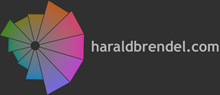The tool calculates the matrix for the conversion between RGB color spaces.
Enter the chromaticity coordinates for the source and destination color space or select from the predefined set. Clicking the Swap button will exchange source and destination.
If the source white differs from the destination white point, the selection of the chromatic adaptation transform (CAT) is relevant. The options are the CAT02 transform and the Bradford transform. Without a CAT, which is the the third choice, the matrix will change the balance of the RGB values, i.e. the rows of the matrix will be 1 or less (updated in Oct 2018).
If either the source or the target colorspace is CIE XYZ, the CAT should be set to None. which is the default in this case. (updated in Dec 2021).